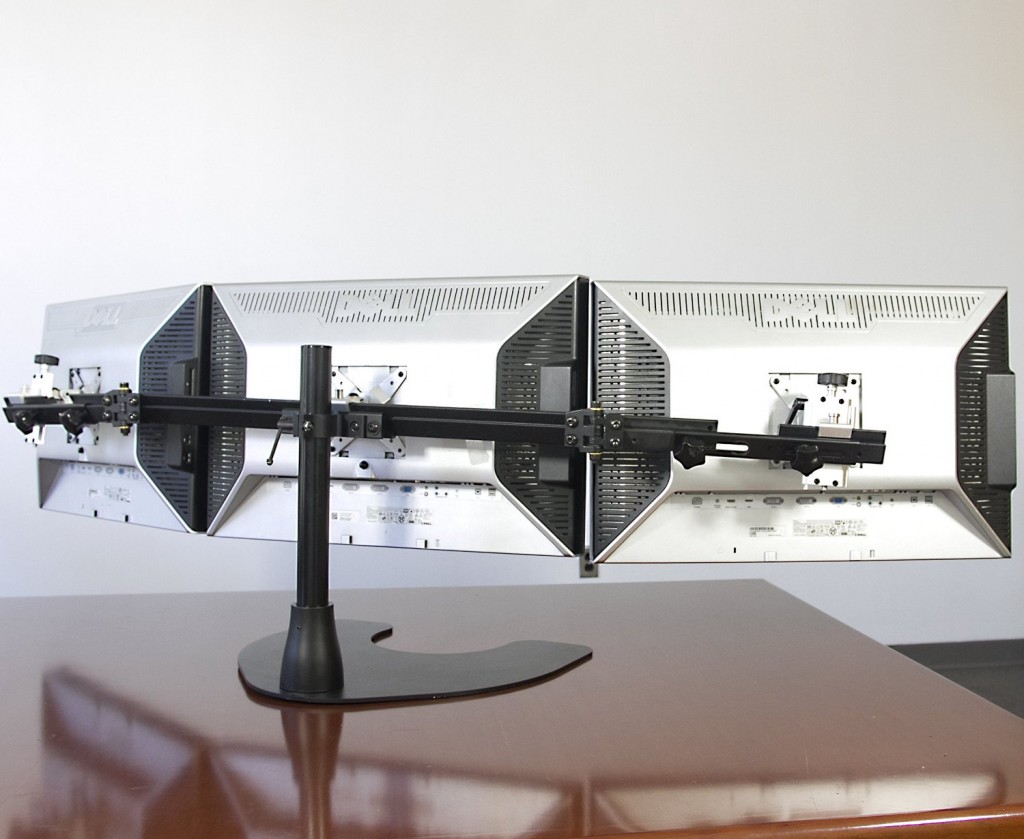Having a multiple monitor setup is all fine and well, but finding the space on the desk to accommodate a CrossFire spread of three monitors can be something of a chore. Ergotech though, may have the solution.
The Ergotech Triple Monitor Desk Stand is, as the title suggests, a steel and aluminium frame on which to support three 27 monitors. This ¡s a free standing product, in that a 406mm steel pole is inserted into a large, flat, heavy steel footplate and secured into place with a grub screw. Then slide the horizontal arm over the top of the pole and lock it with the T-handle clip. The arms of the horizontal arm are extendable, and can be moved forward and back thanks to the hinges, which create a kind of ‘C’ shape. Finally, all you need to do is fit the quick release VESA mount pivots to the back of the monitors and slot them into place along the grooved section on the top of the horizontal arm.
The end result is a very secure monitor stand that can be fully adjusted for height, width, tilt and spaced equally between all three monitors. With the application of an Allen key you can fine tune the stand to such a degree that the most comfortable cockpit style custom viewing angles are achieved.
Getting the fine tuning does take some time, though, especially if you’re continually moving around in front of the desk. However, once you get the right adjustments and the angle correct, the final effect is certainly worth the effort.
The horizontal arm is especially well designed. It’s more than strong enough to take the weight of the monitors, and you’re never left feeling like something is about to collapse — providing you’ve screwed everything in place of course. The hinged movement allows a greater flexibility of positioning, from the cockpit look of a triple SLI gaming display, through to a more space—efficient way of placing three large monitors into a corner desk, where the monitors and the telescopic arms can follow the wall and sweep
around the desk if needs be.
[amzn_product_inline asin=’B007BD0MPM’]
The construction of the Ergotech stand is excellent. It’s more than solid enough, without any of the sharp edges or left over burr that tends to hamper the quality of other steel and aluminium built products. It’s a pretty weighty frame as well, at around 15KG before you even fit the monitors. It’s also painted black throughout, which effectively hides any areas that may be shown between a gap in the individual monitors of from the desk to the bottom of the monitors. That’s not to say it’s an ugly looking contraption.
it’s just that some folk prefer the feeling of having their hardware suspended without attachments of wires.
Speaking of wires and cables, there’s also a recessed area behind the horizontal arm where you can secure the monitor cables with ties. Its simply a matter of running them down the back of the pole and off the back of the desk. The choice is yours of course, but suffice to say there are ways to make the setup more subtle.
This stand’s good construction, excellent design, and ease of setup and use make it an ideal frame on which to build your next multi-monitor setup.